How to Connect AirPods or AirPods Pro to Peloton Bike? [Step-by-Step Guide]
AirPods are a top-rated music headphones and a great addition for your Peloton workouts. They are compatible with Peloton and it is easy to use.
Can you connect AirPods and Peloton?
Are you looking to make your workouts more enjoyable and efficient? Yes, it is possible! Peloton bikes and treadmills can be connected to AirPods Pro or AirPods Pro. Peloton works with all Bluetooth devices compatible with Bluetooth 4.0. AirPods are included on the list, which is great news for you.
This guide will help you navigate the process in simple steps. There are also tips to help you fix any problems that might be hindering the connection process.
How to Connect AirPods or AirPods Pro to Peloton Bike and Tread: Step by Step Guide
This guide will show you step-by-step how to connect AirPods Pro or AirPods Pro with peloton. It will also provide you with important Tips & Tricks.
Step 1: Expose the AirPods for pairing with Peloton

Open the charging case that came with the AirPods. You should see two pieces of the AirPods in the case.
Once you are sure that both AirPods have been installed, you can bring your charging case and the AirPods inside it closer to the Peloton touchscreen.
The back of the charging case should be checked. The back of the charging case should have a small button. This is the power button for the AirPods Pro or AirPods. Hold it down until you see a white light. This indicates that the Bluetooth device has turned on and is ready to pair.
Please note: Keep your AirPods in the case while you do this.
Important Note:
When you want to connect the
AirPods
to Peloton, put off the Bluetooth on your other Apple devices.
Also, make sure that the Peloton screen does not connect to any other Bluetooth devices.
Step 2: Pair airpods with peloton Bike and Tread
You have three options to do this
#1 Way: Pair Airpods with Peloton
- Tap on the Settings button in the top-right corner of your Peloton screen
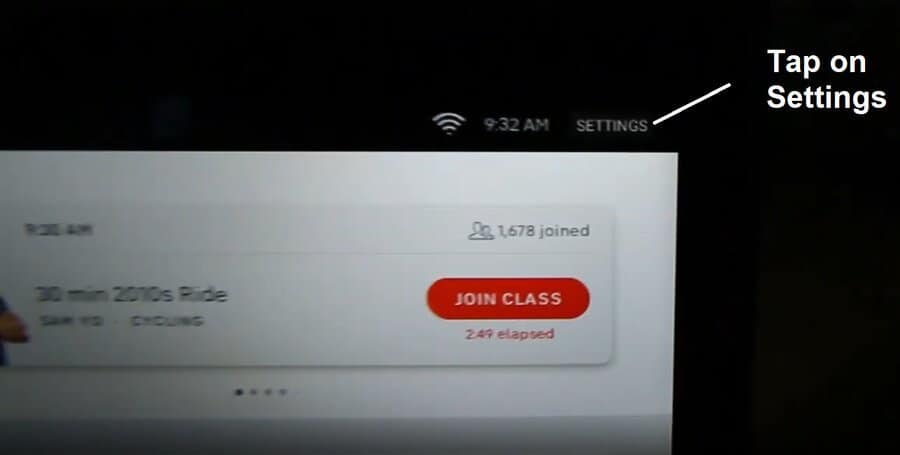
- Tap on Bluetooth Audio
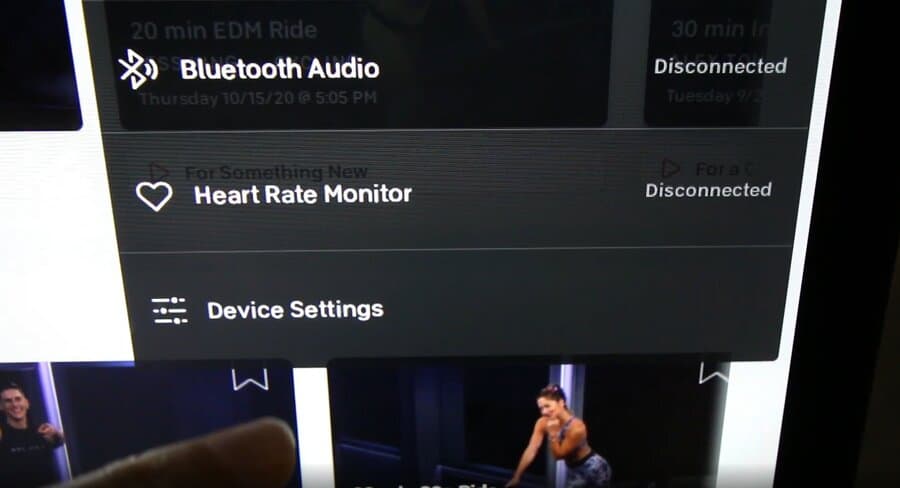
- Change the Bluetooth settings to “ON”. You will see all available devices. Tap on the name of your Airpods to connect.
#2 way: Pair Airpods to Peloton
- Tap on the Peloton Class
Tap On the Peloton Class for pair airpods to peloton
- Tap on? Bluetooth Audio?
- Make sure Bluetooth is ON.
3 way: Connect Airpods to Peloton
- Click the menu button in the bottom right corner on your Peloton.
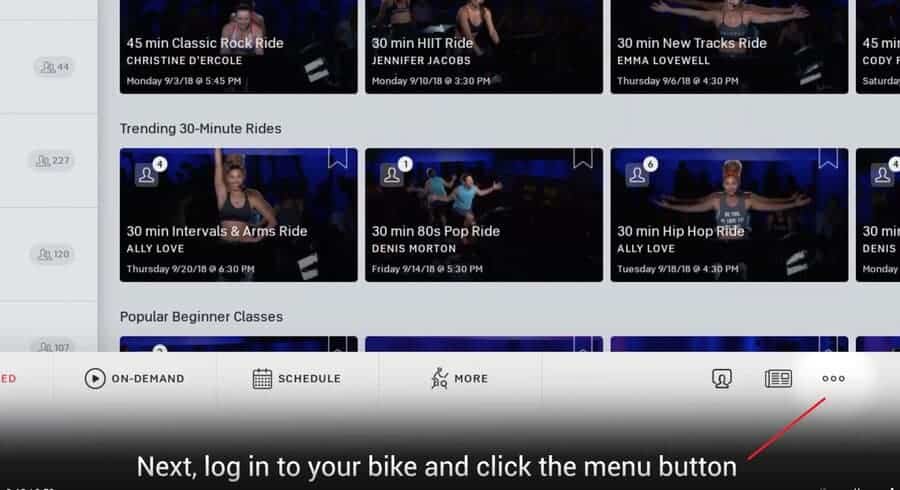
- Tap device settings
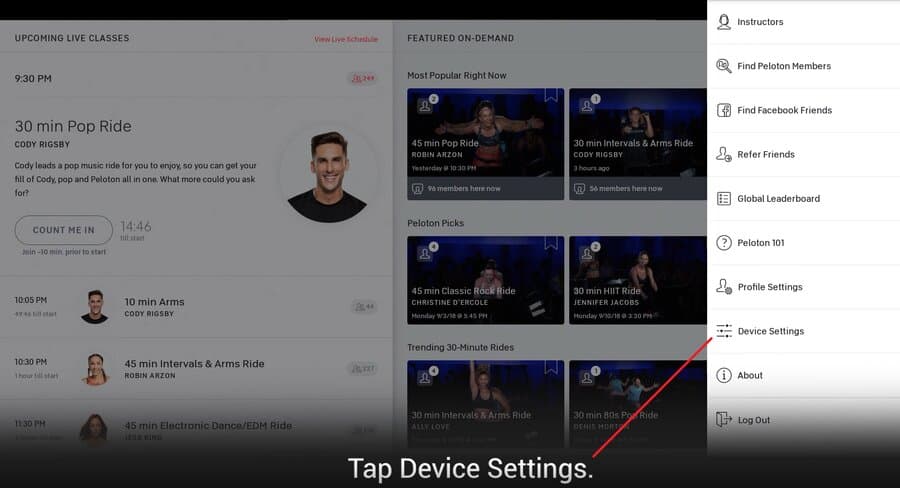
- Locate the Bluetooth settings on your left-hand side
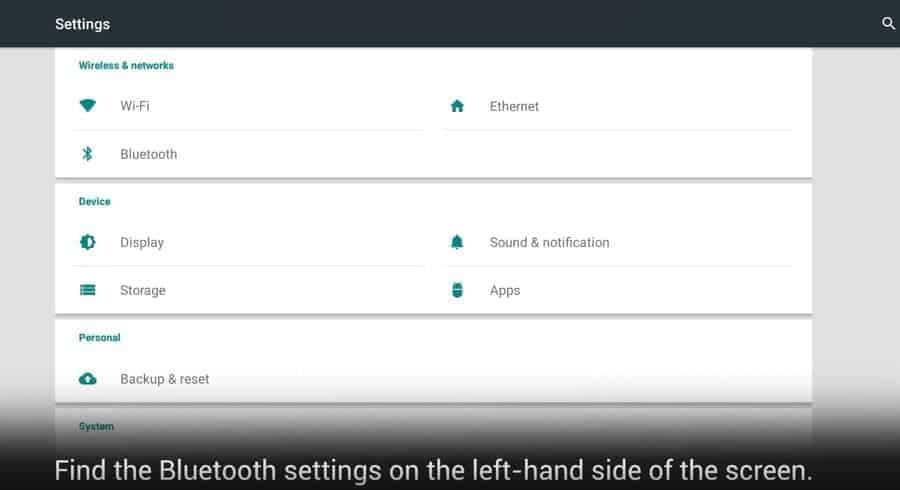
- Toggle Bluetooth settings to? ONTo have your bike search for your Bluetooth device and connect to it (AirPods
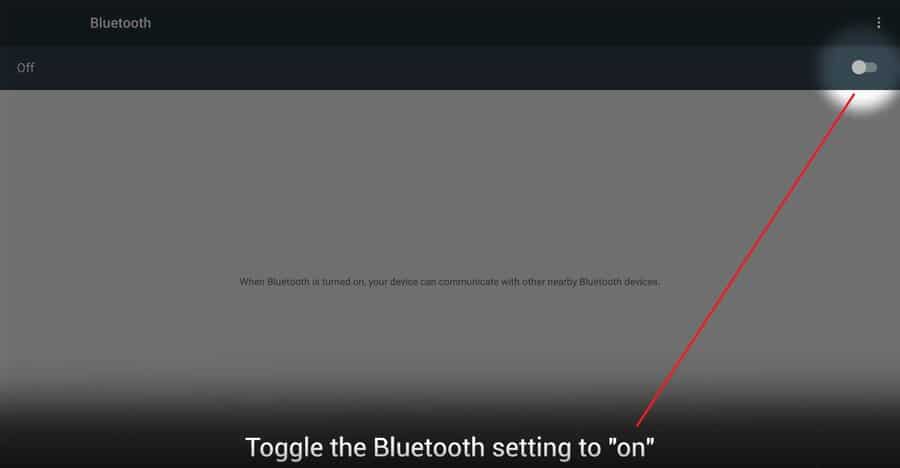
- Tap “Connect” next to your AirPods, tap Connect
pair airpods with peloton from the list on the Peloton screen
The two devices should be able to pair at this point. If it takes longer, check the visibility of your peloton touchscreen. If it is not on, turn the device on.
“AirPods Headphones” You will see the list of Bluetooth devices on your screen. Click on it to create the connection.
Step 3: AirPods Provide Automatic Connection
Your AirPods will be more efficient if your Peloton is your only device. Why? AirPods can be connected automatically to devices that they have not been removed from.
The Bluetooth of your Peloton should be turned on, and then you press the button of your AirPods to establish an automatic connection.
Enjoy the Personalized Music and Interaction
Once you have established a connection, you can use your AirPods on the Peloton. Talk to a friend on the peloton to test the microphone and audio. To feel the beats, you can also play your favorite tracks.
Do you love the experience of riding? This is how your Peloton classes will look from now on.
Disconnect After Use
You must disconnect the AirPods from Peloton after using them. It will be difficult to connect the AirPods with the other device if you don’t.
Airpods won’t connect to peloton After the Whole Process?
This is a common concern. Let’s see if there are any problems.
If the AirPods case don’t light white?
The charging case might be out of service. It is possible to recharge it. If the charging case is not defective, you can put the AirPods back into the charger to charge them. The charging case will then light up and you can continue the process.
If the AirPods don’t connect to peloton?
Did you try to play the music in vain. The obvious explanation is that the devices didn’t connect. Verify that the AirPods have not been connected to any other devices. You can check all other devices to make sure that Bluetooth is working.
Peloton Bluetooth should not connect to any other devices. If possible, cross-check the connection and cancel it if necessary.
This should resolve the problem if the AirPods aren’t defective.
Ensure that both devices have Bluetooth enabled.
Benefits of Using AirPods on Peloton
Let’s look at the main benefits of using AirPods for Peloton.
- It includes a noise cancellation feature. This feature is essential in Peloton as you must always keep in touch with your instructor. These headphones are great for clarity while speaking.
- The AirPods include 3 pairs of ear tips in a variety sizes. Different workouts may require different eartips. AirPods Pro users will agree that sometimes external noises such as alarms are required. Even with the noise cancellation feature turned on, a small ear tip will still allow you to hear. The medium and large sizes won’t allow you to hear unless the noise cancellation is turned off.
- It has an automatically connected. Are you a busy person with a tight schedule? Do you not want to spend 3 minutes connecting headphones to your peloton to do your workout? AirPods are a great choice. AirPods can be connected to other gadgets as long as they are not connected to other gadgets.
- Allows for longer use. AirPods can provide up to 5 hours of service when fully charged. The charging case that comes with it is portable. It is almost impossible to run out of battery during your peloton sessions. This ensures reliability and only one set of headphones will allow you to do all your peloton workouts live with music and community interaction.
FAQ
Do AirPods cause any health issue?
Absolutely not. AirPods are available in three sizes of tips. You can always swap for a smaller size if you feel the one you have is too big for your ears.
The AirPods emit negligible radiation. It will probably emit less radiation than your phone. There’s no reason to be concerned.
Can you use wireless earbuds with peloton bike?
Wireless earbuds make the best headphones for the peloton. Peloton supports both Bluetooth and NFC connectivity. This allows for a lightning fast connection to devices such as wireless headphones.
Wireless earbuds can be used with a peloton. They are wireless and won’t interfere with your workout.
Can I play my own music on the peloton?
No, you can’t. However, peloton offers two options: Sportify and Apple Store. These stores have a wide selection of music. You can find almost all genres, including yours.
Even if you don’t have the ability to play your music on a peloton you can still get the music you want for your workout.
Do AirPods Fall Off when Running or in a Workout?
They don’t. AirPods are equipped with an over-the ear hook that ensures that they stay in place no matter how intense or fast you run.
Bottom Line
Did you realize what you were missing out on with AirPods on your bike? You are now ready to start enjoying more challenging workouts. All you needed was confirmation about how to connect headphones to the peloton. It becomes easier as you go along. Even though you will have to do it all over again every time you join your peloton, the time spent connecting will be significantly less. With such a guide, you should already be on your way to connecting AirPods to the peloton. Your experience on the peloton will change quickly.

