Moving Your Peloton Bike? Here’s How to Do It Right [Must-Read]
Peloton bikes are expensive pieces of equipment. This is why you need to take great care of your bike. The delivery team from Peloton will make sure that the bike arrives at your home safely. Consider the situation where you need to transport the bike yourself. You may also need to transport the bike from your studio to a larger one within the house or outside the house.
Here’s where I come in. A simplified but thorough DIY on how to move the Peloton bicycle.
What does Peloton mean officially?
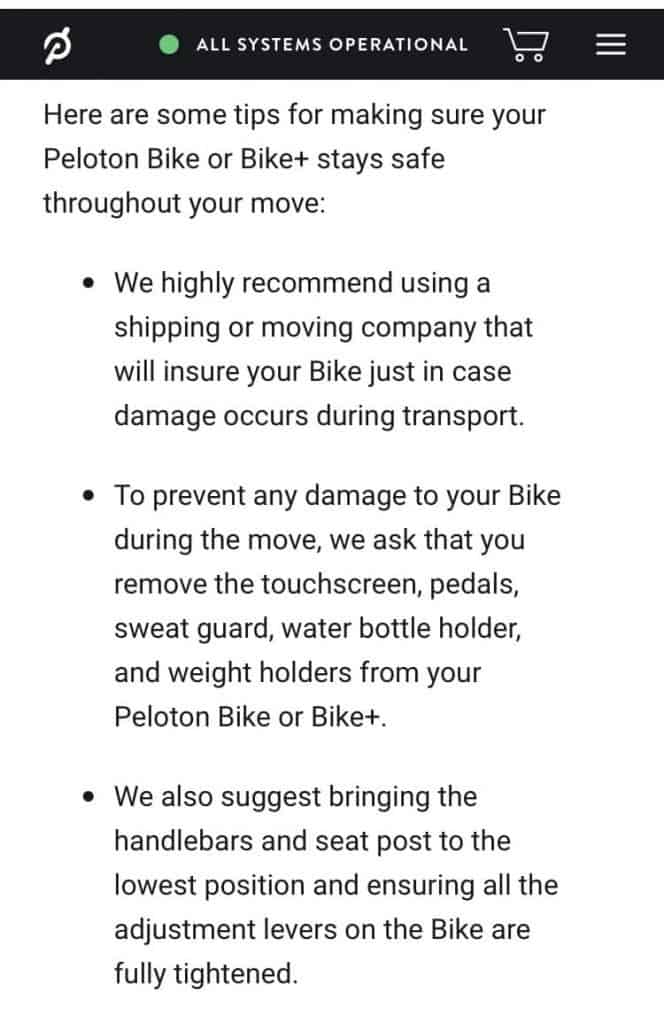
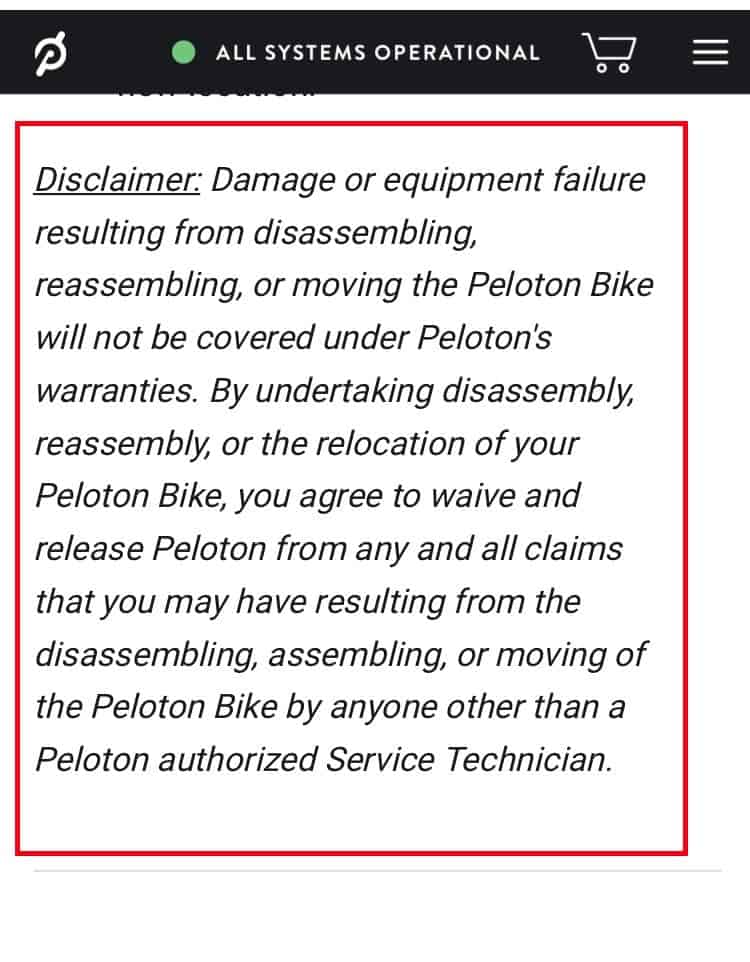
Do You Need Extra Hands to Move the Peloton Bike?
Yes and no. Yes and no. If you are moving the bike on uneven ground, you will need extra hands to lift it.
You should always communicate with each other when you add another person to the bike moving process. For the safety of the bike, be patient and kind to each other.
If you want to ride your bike on level ground, the video below will help.
Which Things Should You Do Before Moving the Bike?
The touchscreen must be removed when moving the bike from one place to another. The touchscreen is the most delicate part on the bike and should be removed whenever you move the bike. It is easy to remove and reinstall the screen.
Second, take everything off the bike. These include the
bicycle shoes which most people prefer to leave behind by the seat clamp, weights, and water bottle. This prevents items from falling off the bike, which can cause injury, destruction, or distraction during transit.
Lastly, if the bike is being transported by a truck or over a long distance you will need to remove the pedals. The pedals can be very strong, but they are susceptible to breaking if the bike falls.
When moving for a long distance, make sure you tighten all nuts. You might also consider lowering your handlebars and the seat to the lowest possible position. This is the most durable and strong.
How to Safely Remove Peloton Accessories when Moving
How to Remove the Peloton Bike Screen
First, unplug your power cable from the screen. It goes through the rear of the screen. Turn off the main power supply before you unplug the cable. This will turn off the screen for safety purposes.
Next, remove the plastic covers from the back of your peloton screen. This can be done without any tools. Next, use an Allen key (Note : Allen key for bike plus and a Philips head screwdriver to peloton prior bike), to gently undo the screen to loosen the bolt that holds it to the bike.
As soon as the bolts have come loose, you need to hold on to the screen to prevent the screen from falling while you remove the bolts completely from the bike.
The most important thing is to place the screen face down on a stable surface. This position prevents the screen falling and the soft towel keeps it from getting smashed on a cold surface. It is expensive to damage what you already own.
These videos may be of assistance to you. The other is for bike plus.
For Peloton Bike Plus
For Peloton Bike
- We ask that you take the touchscreen, pedals and water bottle holders from your Peloton Bike/Bike+ to prevent any damage.
- Also, lower the handlebars to the lowest possible position. Make sure all adjustment levers are tightened.
These instructions will show you how to replace the touchscreen and pedals before any transport. This will reduce damage.
- Hold the power button down until you see the prompt. Turn off the bike and unplug power cable.
- Remove the plastic clip at the back of your touchscreen to disconnect the monitor cable.
- Disconnect all Ethernet and audio cables.
- The back panel at the rear of your touchscreen should be removed. You can now access the four mounting screws and mounting plate.
- You will need to hold the touchscreen with one hand. Then, use a Phillips head screwdriver to remove the four mounting screws.
- Take out the original touchscreen and place it in a safe place.
- Locate the replacement touchscreen, and then remove the back panel.
- One person should align the touchscreen and mount the monitor. Use a Phillips head screwdriver to install the four mounting screws.
- Connect the monitor cable to the other cables. The cable clip should be closed.
- Reattach the back panel to your new touchscreen.
- Connect the power cable to the bike and it will turn on.
How to Remove the Pedals
When performing this operation, make sure that the resistance knob has been completely turned off. This will stop the resistance knob from activating the pedals.
To loosen the pedals for the peloton bike, you will need a 15mm wrench. The left pedal has a reverse installation. Therefore, you will need to loosen it clockwise. The right pedal can be unscrewed in a clockwise direction.
How to Remove the Dumbbells Holders and Water Bottle Holder
Although it is not necessary, you might consider removing the weights and water bottle holders when the bike is being moved over long distances.
On both sides of the frame, you can clearly see the bolts that hold the water bottle holder. To loosen the bolts faster, use an Allen key and possibly a spanner. To safely remove the water bottle holder, hold on to it by holding down.
Next, use the same Allen Key to loosen the dumbbell holder. You can also use a Phillips screwdriver as an alternative. The screws on the dumbbell holders can be seen clearly, just like the water bottle.
Removing and reattaching your weight holders
Bike Tutorial
Bike+ Instructions
A 3mm Allen wrench is all that’s required to replace the weight holder of your Peloton Bike+. Include one in your toolkit.
Remove the four screws that attach the weight holder on your bike. The weight holder should be removed.
Line up the weight holder with the four holes in the seat slider.
Attach the screws provided with the weight holder. Use the original screws to install the weight holder.
Moving the Peloton Bike from One Gym to Another
It is much easier to move the peloton bike from one room to another, from one house to another, or within the same area. Even easier is the task of moving the bike on level ground. In this case, you just need to remove the touchscreen and you’re good to go.
The bike should be held by the clamp at the rear. Next, lift it using its front transport wheels. Move the bike to the desired location. You should move slowly and avoid bumps, wall corners and other obstacles that could cause damage to the bike.
After you have moved the bike to the new position, you can reinstall the touch screen. The touchscreen is usually safer and easier to re-install when the bike is ready.
To make it easier to move, Peloton Bikes has two wheels on the front stabilizers.
- First, remove the touchscreen from your Bike+ to avoid any potential damage.
- Next, place your back against the Bike. Next, grab the back stabilizers using two hands and raise the bike onto its front wheels.
- Push or pull the bike carefully to its new place.
Moving the Peloton Bike by Truck
This is where a truck or transit vehicle can be used. You will also need an additional person to assist you in the moving process.
The bike is ready to go once you have removed the peloton touchscreen, water bottle and its holder as well as the weights and their holders.
The transport wheels can be used to move the bike. Simply hold it at the rear of the seat and lift it up by the transport wheels. You can then direct the bike by yourself until it reaches the area that you require assistance, such as the door.
Your partner will hold the bike by its handlebars, while you hold the rear. You can also lift the bike together if necessary. You should be careful lifting the bike onto the truck.
Use strong straps to secure the bike to the truck’s four sides once it is loaded onto the truck. The straps are used to prevent the bike falling during transit.
Once you have reached your destination, you can unclip the bike and move it from the truck to your home. To ease the transition, make sure you return all accessories you have taken.
Final Thoughts
How do you move a Peloton bicycle? You will find that moving a Peloton bike is easy with the steps above. You only needed some guidance that paired with your faith in your abilities.
It doesn’t matter where your bike was delivered, especially if it isn’t convenient for you. You can safely move your bike without causing any damage.
Disclaimer: Damage or equipment failure that results from the disassembling, reassembling or moving of the Peloton Bike is not covered by Peloton’s warranties. You agree to waive any claims you might have regarding the disassembly or reassembling of your Peloton Bike or its relocation by anyone other that a Peloton authorized Service Technician.

