Take a Break: How to Pause a Peloton Class Mid-Workout
How do you pause a Peloton Class? Is there a Peloton button to pause the classes? These are the most common questions from Peloton users, particularly those who use the treadmill and bike.
For the Peloton app users, there was a pause button. However, the one for equipment users was not available. Peloton did bring a pause button for the bike and bike plus during Homecoming. You can pause a Peloton Peloton class on the bike or bike plus and, of course on the Peloton digital application.
The most anticipated Pause Button for the Peloton Bike has been finally released. You can now pause on-demand classes in case you lose your water bottle, need to go to the bathroom, or care for your children. This is what you need to know regarding Peloton’s new Pause Button.
The Pause Button was first announced at Peloton’s Homecoming Eventearlier in this year. It has been eagerly anticipated by members for quite some time. Simply tap the screen to pause your Peloton class. To confirm, hold the pause button.
Your progress and all aggregate metrics will also stop when the class is paused. Although you can still give high fives even if the class has been halted, you will need to restart the class in order to give another high five.
Be careful when you decide to pause a class if you want to be on the leaderboard. You will lose your rank in the Leaderboard if a class is paused. However, you will still be listed in “Here Now”, sorted by total output.
The ability to move in programs, challenges or achievements, streaks and milestones, personal records, or other records, is not affected by pausing a class.
The Peloton Pause Button
Everybody has tried to pause a Peloton Class at one time, especially the
On-Demand Classes. They are recorded so a pause feature wouldn’t be obvious.
You should remember, however, that the Leaderboard is just as effective in live classes as it is in on-demand classes. Peloton has disabled the pause button. People would not cheat on the Leaderboard. One example is not to take a rest and then return to compete with tired users.
The pause button was still available for digital app users. It was, and it is still available. This is because digital app users are not part of the Here Now Leaderboard. They are only there to make an appearance, but they are not recorded. The other users are not affected by the pause of the class, unlike those who use the treadmill and bike.
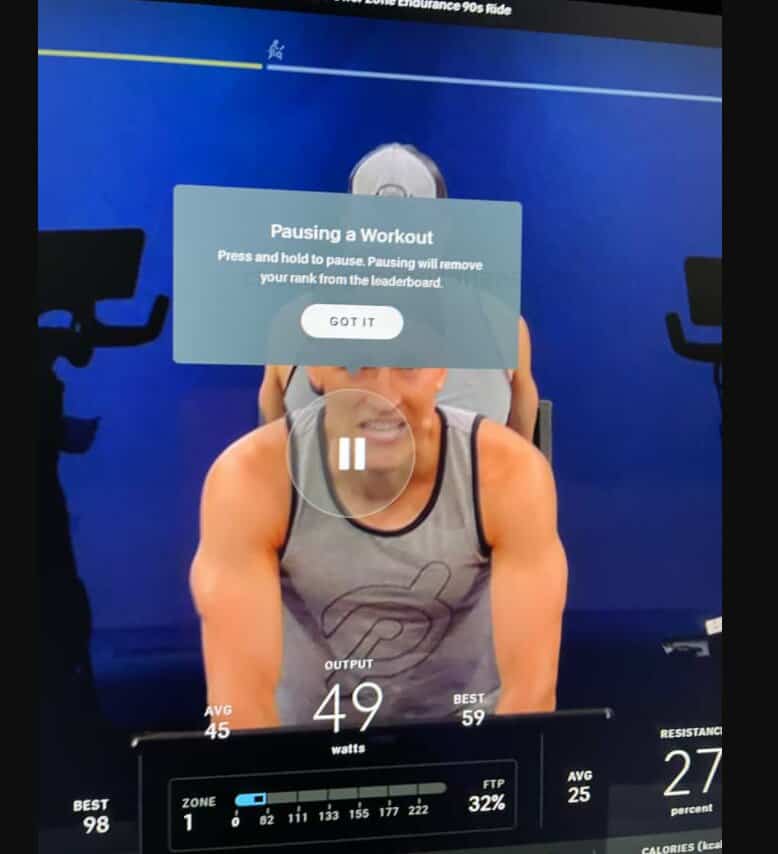
How Do You Pause a Peloton Class?
Peloton classes can be paused in the same way as a video or music track. Tap on the workout to start. Hold on to the tap button and the class will pause.
How do I get back to class? Once you’re done with your call you will tap again on the screen and the class will resume from where you left it. You won’t miss a single thing!
You have always been able to pause any Peloton class in all three instances. This is because every class broadcast on these platforms featured a “start button”-the triangle in the sideways-that you would click for class to begin. The class will pause if you click it again.
What Happens to the Leaderboard?
The Leaderboard is the price you pay to get the long-awaited pause function. Your username will drop to the bottom of Leaderboard after you pause the class. You will only be visible on the “Here Now?” list. You will not be ranked, even if your output is high, but you will still be on the? Here Now?
You will also see that you did not rank the class even though you were ranked in the first session. Your output will still be properly recorded.
We all know how little the Leaderboard can compare to the urge to pause. It is worth the price of admission.
Your milestones and challenges will not be affected by stopping the class. They will continue to record the class as normal, despite any pauses.
Your metrics will be lost if you pause a class. If you are riding to set a personal record (PR), the pause will erase that.
Peloton support states that even if you are not doing a lot of exercise, it is possible to still set personal records and achieve great results.
You may need to work hard depending on how long you have to pause class to get back to the point you were before you can PR.
Can You Pause Peloton Live Classes?
No, you can’t pause Peloton live classes. It is possible to pause a live class, but it may be more difficult because there would be more people involved than you. It would require the instructor to pause, which is almost impossible.
This option will likely be considered by the Peloton in the future. In that case, you would need to follow the class live from a recorded perspective, just like you would with a TV program.
However, the pause button only works for the Peloton classes on-demand right now.
Will I Lose My Output for Pausing a Class?
You won’t lose your metrics and output if you pause. The output usually continues even if you get off the bike. Even if your ranking is lost, you will still be in the output order.
Technically, the Leaderboard ranking is all that you lose during a pause. This is understandable as it would affect other users. However, any personal information about the ride or workout will not be lost.
Frequently Asked Questions
Where is the Peloton Tread Pause button?
The button is hidden in the screen, just like the bike. You’ll need to place your finger in the middle of the Tread tablet screen until you see the equal sign for the Pause button.
The Tread pausing works differently. Peloton states that the Tread Lock kicks in after 45 seconds of inactivity, and the Tread belt speed equals 0.
Do You Receive High-Fives in a Paused Class?
You can pause your Peloton class to stop your progress. However, other users can still view you in the? Here Now? feature. They can still send you a high-five. Although you won’t be able to send one back, you can always return the high five when you get back on the bike. You will be able to see all the high-fives that you have received and return them as appropriate.
Will the Pause Feature Be Available on the Peloton Tread?
Fortunately, yes. Peloton promises to improve the pause feature on the treadmills. The treadmill owners can wait patiently and confidently for their turn, even though the feature isn’t yet available. It might arrive sooner than you think, especially after it was demonstrated in a Peloton treadmill.
The Pause Button on the Peloton Bike and Bike Plus
Peloton conducted a survey to find out what users thought about the pause feature. The majority of respondents wished the feature was available. They could babysit children, answer the phone, refill their
water bottles, and take important calls. They didn’t have to give up a crucial part of the class.
This dream is now a reality for the bikes. Peloton recently announced the
Pause button on their Peloton bike and Peloton bike plus. Now you don’t have to worry about doing half of a class as the other half is spent on other important tasks. The longer hours can be saved for a live Peloton ride.
How to pause a class in the Peloton app
It’s not a huge deal to pause a Tread of bike course now. But here’s what you might not know. The Peloton app has always allowed you to pause classes.
Below are pictures that show what it’s like to pause classes on the Peloton app, the Peloton website, and the Peloton channel of your Roku TV.
Troubleshooting
Common problems
The Peloton pause button is not a perfect feature. Many people have complained about the pause button’s inability to work properly.
One, many people don’t understand the instructions. They try to pause a live class. A live Peloton class cannot be paused. You cannot pause a live Peloton class via the app, on the bike, or anywhere else. Only available for On Demand classes or previously recorded classes.
Zwei, the pause button sometimes doesn’t work correctly for some people.
Peloton pause button does not show up
I have found that the pause button does not always work with older recorded Peloton classes. I will hold my finger on the screen of the bike to activate the pause button, but nothing happens.
Sometimes, the pause button doesn’t work when your bike is acting strangely. You might notice that your metrics are missing when you start a class. No resistance, no cadence, no nothing. The pause button will not be available in these situations.
You best bet? You are best to exit the class and check if the software has been updated. If so, then do the update. Turn off your bike if there is no update. This should resolve the issue.
Bottomline
It is easy to pause a Peloton class by tapping on the class and confirm the pause option. You can now run errands without having to wait for a Peloton class. It will also be easier for those who use the feature to take a Peloton ride along with a HIIT class option.
You can pause classes if you have to. Peloton says that pauses in a class won’t affect streaks, challenges or badges. You can also pause classes if you have stacked them. This won’t impact your stack.
This relatively new tool can be used as you wish when you take On Demand classes on the Tread or Bike. You can also pause On Demand classes via the Roku TV, website, and app.

