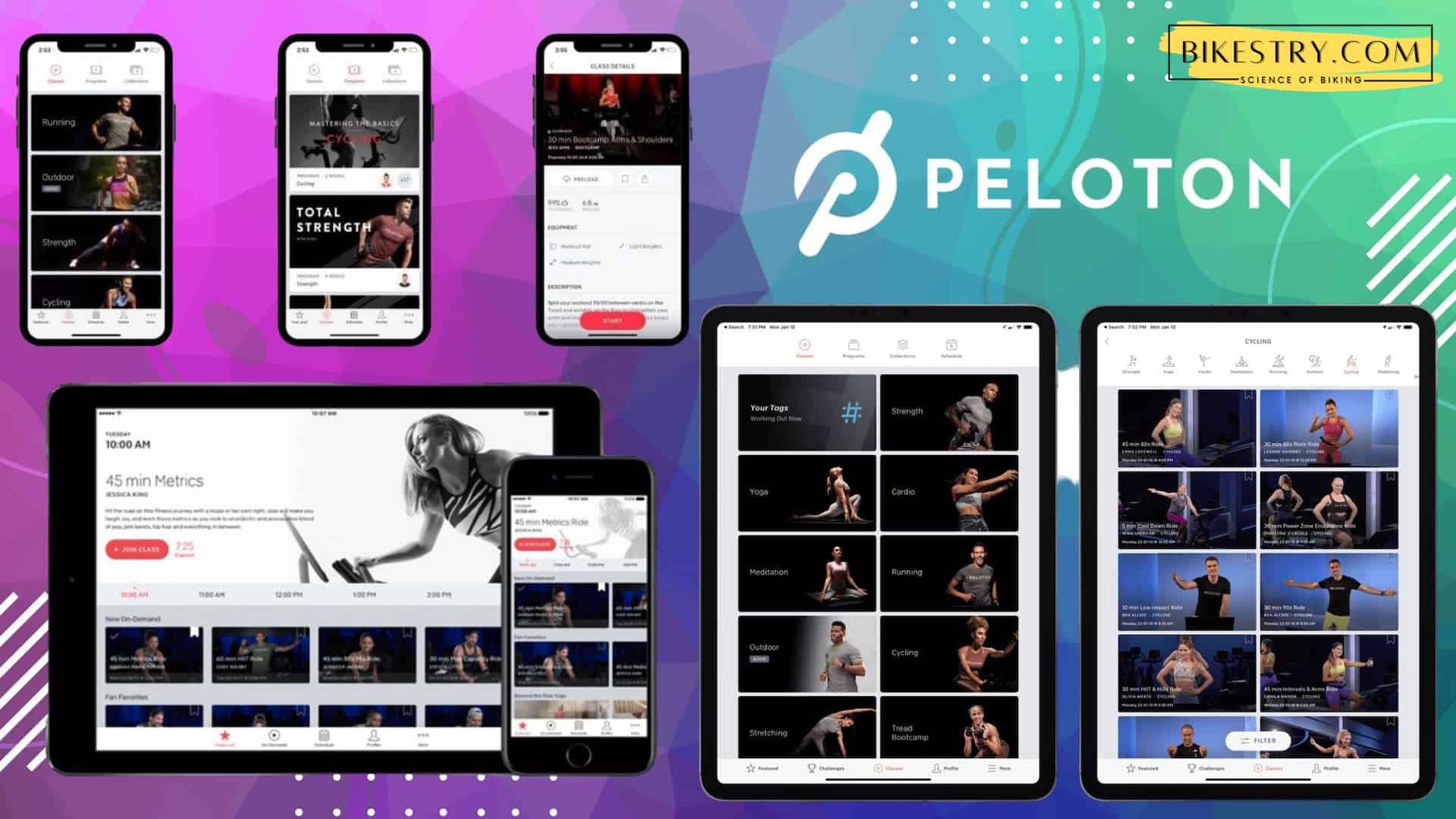Transform Your Workout: Peloton Digital App Review [What You Should Know]
Peloton is without doubt the most popular indoor workout platform. The popularity alone is enough reason to be excited about the experience.
You automatically “get” the Peloton app when you purchase either the Peloton Bike or the Peloton tread. Your subscription to your equipment comes with a digital membership to Peloton.
Let’s face it, we all have different budgets. The treadmill or bike is not affordable for everyone. Here’s the good news.
To get a Peloton workout, you don’t need to have any equipment. You can get all the benefits of a Peloton subscription or membership for much less money if you subscribe to the Peloton App, which offers a 30-day trial.
Peloton is available for everyone to use. An Android version is also available. You can download the IOS app on your smartphone or tablet. You can also do your workouts on your TV with a digital subscription. This applies to any Smart TV as well as regular TVs that you connect your laptop to via an HDMI cable.
It’s hard to say, but it’s why I decided to write this Peloton app review and highlight its strengths and weaknesses. You can also try it for free for 30 day, as I mentioned.
Cost of the Digital App
Peloton offers two membership options:
- The unlimited membership
- the digital app membership
The unlimited membership is only for owners of Peloton equipment, while the Peloton digital app. It can be used by anyone, regardless of whether they have the equipment.
The digital app is even cheaper than unlimited membership. It costs $12.99 per monthly, while the equivalent costs $39 per mo.
You will also get a free full-month trial if you’re new to the digital app. If you like the app after a month, you can begin your monthly payments starting from the second month. Surprisingly, most people who sign up for the free trial end with a paid digital membership.
Where to Download the Peloton Digital App
Peloton’s app allows you to access live classes and those that are On Demand. If you don’t have the budget for Tread or the cycle, this is a great alternative to Peloton.
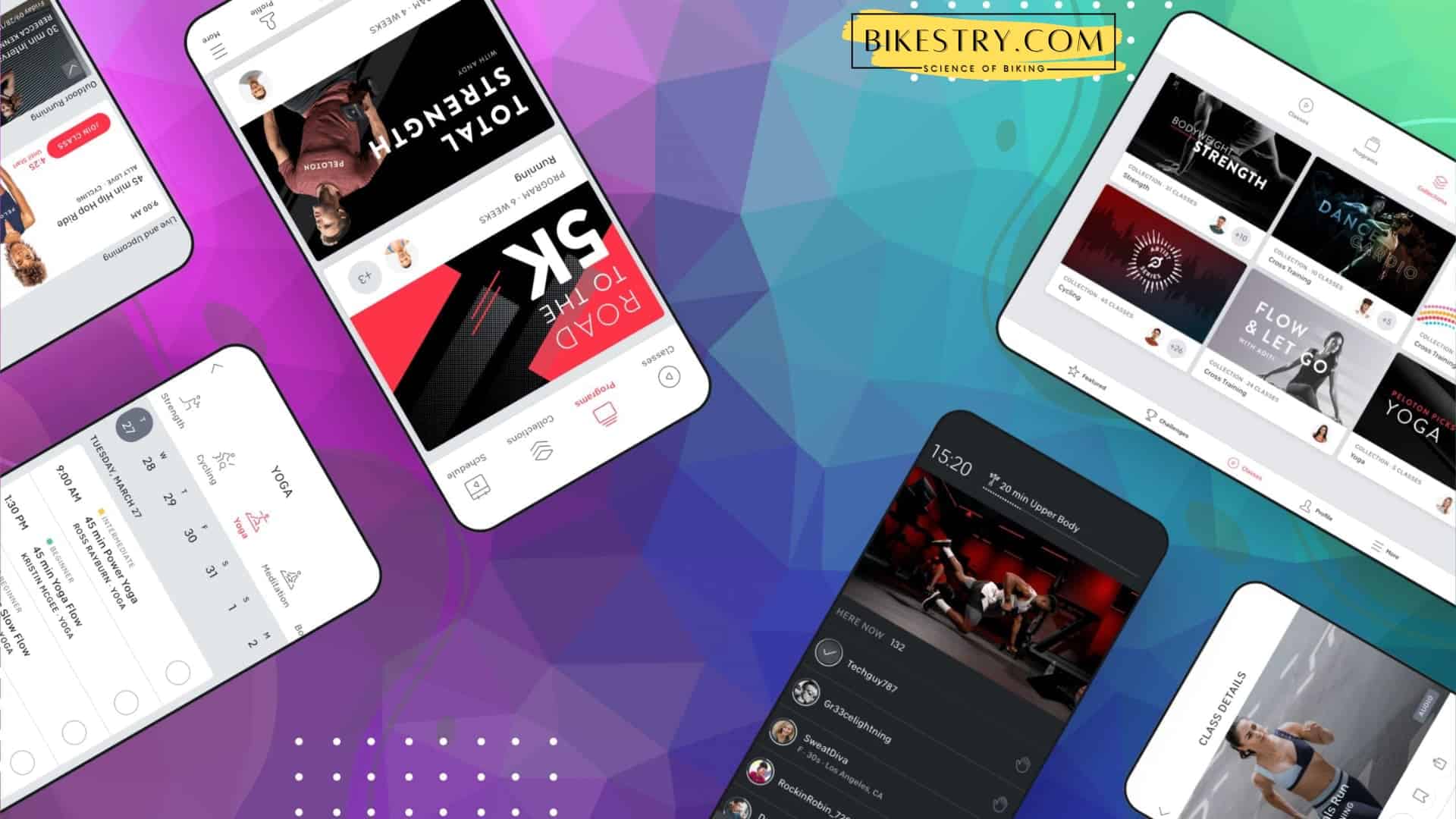
Amazingly, the Peloton app can be downloaded from almost any smart device today, from your phone or TV. This is a list with software options that you can use to download the Peloton app.
- Android (phones, tablets, laptops, and TV)
- Appstore (iPhone, iPad, Macbook, TV)
- Roku TV and Streaming Devices
- Fire TV or Fire tablet
- Peloton Web
What are the requirements to download the appYou will be able to download the app in minutes with a stable internet connection.
How to download the Peloton Digital App
How do you download the digital application? Depending on your device, the method you use will vary. Let’s get into each step. Exact Guides on How To Download and Install The Peloton App (Here
Classes on Peloton
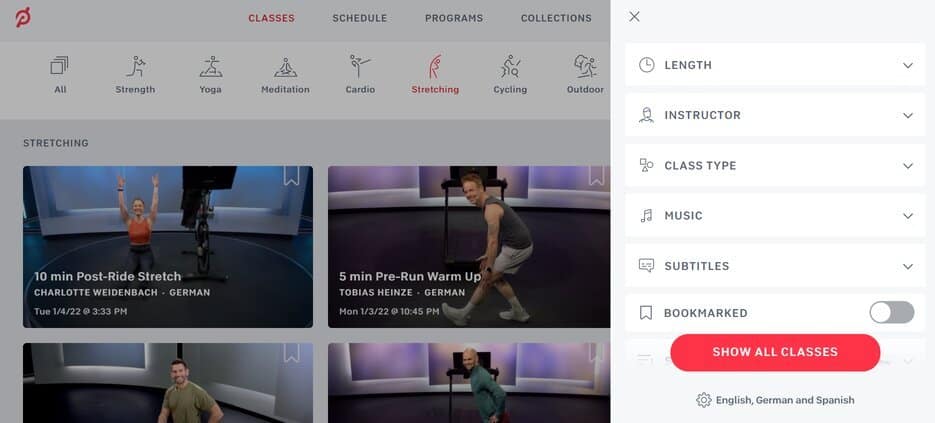
Surprisingly, Peloton offers unlimited access to the same classes on the digital app. The Peloton Tread is a great way to get a Peloton experience without having to invest in a tread or bike.
You get access to live classes which allow you to interact with the instructor and other students. The digital app now allows you to access the Leaderboard. The Leaderboard allows you to compare your performance against other members of your class. If you sync your Heart Rate Monitor and a pedaling monitor, then you can view your competitiveness against the rest of the class.
The Instructor can also spot you if you are on the Leaderboard. You can expect to be given a shoutout and high-fives by other users for any significant achievement.
Peloton offers a wide range of classes that can be accessed on-demand. These classes can be accessed at any time via recorded classes. These classes are very similar to live classes. There is even a Leaderboard that lists the users you will be interacting with at that time. There will not be any interaction between you or the instructor.
Pelotonb offers a variety of workout challenges. You can also challenge yourself to a 1-year workout challenge. Regardless of your situation, challenges can motivate you to exercise regardless.
The digital app allows you to exercise whenever you want, with both live and on-demand classes. You can even use the stack feature to plan a week of workouts. You don’t have to sacrifice your sleep hours or the time you set aside for exercises in order to find suitable classes for you busy schedule.
Classes vary in intensity and you can choose from three difficulty levels: beginner, intermediate, and advanced. What are the classes? The classes last anywhere from five minutes to sixty minutes depending on your schedule.
There are also many instructors that you can choose from depending on the workout you choose. You can filter the results to find the music you like for your training.
My latest innovation is that you can filter the classes using subtitles. You will then have options for English, German, and Spanish classes.
Types of Workouts
Peloton offers a variety of workouts to ensure you have a complete workout platform. These classes include:
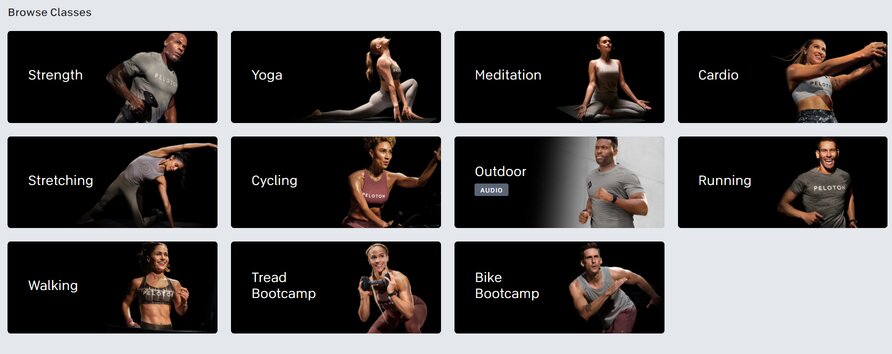
Strength
Strength training can be done in a variety of ways, including core, upper body, arms, glutes, and lower body. You can add accessories like dumbbells, resistance bands, or kettlebells to your set. There are many options that you don’t need accessories. Even better, you won’t even notice that you are missing out on the workouts because of a lack or accessories.
Yoga

Peloton yoga is a great option when you need to stretch and improve your mental and spiritual health. You have the best yogi teachers you could wish for.
Meditation
Meditation is great for quality sleep. But Peloton meditation is amazing when you need to calm down from a variety of emotions. Peloton has yoga instructors for all meditation trainers.
Cardio
You don’t need any equipment for cardio classes. You’ll be doing a variety of cardio exercises that don’t require equipment, which will get your heart beating fast.
Cycling

You will find the spinning and cycling classes enjoyable, no matter what fitness bike you have.
Running and Walking:
The treadmill is the only option. No matter what tread brand you have, you can get different guided treadmill workouts.
Outdoor

Outdoor exercise is another option. Here, the instructors will guide you through running, walking, or HIIT workouts. You can also download the digital app to your phone and use it outdoors with headphones to get a better workout.
Bootcamp
There are two types: bike and tread Bootcamp classes. Bootcamp is a combination of cardio and strength exercises on Peloton. You will spend some time on the bike or treading, as well as some time on the floor working out. Bootcamps can also be done without the tread or the bike. You can also try running or rowing as a cardio option. When it’s time to build strength, you can switch to the floor with dumbbells and kettlebells. If you don’t have dumbbells or are unable to use them, resistance bands can be used. Bootcamps are the best because of the dual combination.
Stretching
A good vertebral stretch can help prevent sores and pains after or before a workout.
Instructors

Peloton is blessed with the best instructors. They select their couches from the best available options in their respective fields and each have the unique characteristics that make up a great combination.
Peloton instructors are the exact same regardless of whether you are an unlimited Peloton or digital app member.
The Digital App and Peloton Equipment Owners
Is the Peloton digital App available for owners of Peloton equipment? Yes. Equipment owners are eligible to unlimited membership and digital application membership. They get the digital app membership free of charge when they subscribe to the unlimited membership. They can also opt for a digital subscription. It’s cheaper and more efficient than multiple accounts, so it still works the Peloton magic.
How to Navigate Classes in the Peloton Digital App
Peloton offers live classes for almost all of its workouts. You can filter the workouts to narrow down your options.
Live classes are shorter than usual, so it is possible to take a week or two of classes without too much strain.
The number of on-demand classes is however in the thousands. These are some quick tips to help you navigate to the details.
Click on the broad category strength, yoga, meditation cardio, running or cycling. Next, click on the filter option at top right of the category and then click on it. You will see the length, instructor and music as well as the class type, difficulty, subtitle options, and even the class type.
Let’s limit our focus to one example: go to the strength exercises, then click filter. Click on length to select a class that lasts 10 minutes. Filter the instructor name to find a specific instructor. Filter all fields that you are interested in to narrow down the list of classes. There may be fewer than ten classes available when you’re done.
Navigate through the remaining class options, and then click on the last option. The class will be displayed at the center of the gadget with the workout details and music as well as the difficulty level. Click on? Start? If you agree with all of them, click on? Start?
To save time, stack your classes in the order you want them to be taken. Once you remove a class from the stack it will disappear and you will take the next one.
Peloton Digital App Limitations
The Peloton digital app has some limitations, despite its many great features. The digital app members can only access certain features that are available to unlimited Peloton members. What limitations does the Peloton app have?
Just Ride/ Just Run Feature
Peloton bike and tread owners have the option to use the Just Ride or Just Run features. Even though Peloton equipment owners don’t pay a subscription, the features are still available.
These features are great for those who have a tight month but may not use a subscription but need to occasionally take a ride or run.
Unfortunately, this feature is not available to digital app subscribers. If you don’t pay the subscription, there won’t be any Peloton workouts available to you as a digital app user.
Scenic Rides/ Scenic Runs

Peloton instructors record scenic rides outdoors. These rides allow users to enjoy an outdoor running or cycling experience while staying in their home gyms. The instructors also take the users on tours in the countryside or within the city, giving them an outdoor experience.
Scenic rides were available for unlimited members and the digital app. They are currently only available to unlimited members to use the Peloton equipment features.
Limited to only one account
The main difference between unlimited subscriptions and the Peloton digital app is that the latter allows multiple accounts. In fact, you can have up to twenty accounts! The former only allows one account registration.
As long as you don’t own a Peloton brand treadmill or bike, you can’t use the Peloton app for a family or household. This is not an issue as you can still use the Peloton digital application on your TV so that everyone can see it. You won’t be able to see all of your metrics on the app and you won’t get everyone on the Leaderboard. The most important thing is that you will get fit.
Is the Peloton Digital App worth it?
Yes. Peloton’s digital app is the cheapest option for a Peloton membership. You don’t even need to have Peloton equipment in order to use it. Peloton unlimited membership might not be a good option if you are the only one exercising on Peloton. The digital app is the best choice in this situation.
The Peloton digital app also benefits more from the discounted offers than the unlimited membership. Students, military personnel, and medical professionals can get a digital subscription discount.
I’ve seen users transform ordinary bikes into Peloton bicycles and have enjoyed the Peloton digital application as much as unlimited subscribers. This does not mean that you can’t use the digital app to access all the features of Peloton.
Is the Peloton app really worth it? Yes, I believe so. Peloton allows you to run or walk on any treadmill, do yoga at home, and train with your hotel gym if you are traveling. You can also create a cycle hack that you can use to spin. It’s much cheaper than any gym membership.
Many of my friends were Orangetheory members and have since switched to the Peloton app. They can’t compete at Orangetheory’s big screen leaderboard, and rowing isn’t an option. However, they can still find challenging workouts that keep them fit.
Peloton Digital App Renamed
The “Peloton Digital App” is now called the “Peloton App”.
Frequently Asked Questions
Can the Peloton app be used without the Tread or bike?
You can use the Peloton app digitally without needing to own a Tread or bike. My phone was handy for me when I had to travel to work, and I could bring it with me to the gym. I would bring my phone to the gym and load a Peloton cycling course. Then, I would ride a regular spin machine in the hotel’s gym. This is My list of Peloton hotels and hotels with Peloton bikes in the gym.
You can actually hack your Peloton bike at home. This is why the Echelon bike is so popular. Echelon is a home-spin bike that you can bring your own device.
Our daughter was quarantined last year and became obsessed with Cody Rigsby classes. She began looking for a way to replicate the Peloton experience at her home, without having to buy a new Peloton bike. The Echelon has been a leading contender. She is still considering her options.
FYI: You can use the following link to purchase the Echelon bicycle.
What equipment is required for the Peloton App?
You will need a smartphone, tablet or Smart TV to use the Peloton app. It all depends on the type of exercise you are doing.
I have just written a blog about using a printable calendar for your Peloton workouts.
Here’s my article about the best Peloton accessories . These recommendations also apply to the Peloton app like the Scosche heart rate monitor .
You will need dumbbells or hand weights if you are going to do strength training. I have pairs that weigh 5 pounds, 8 lbs, 10 lb, and 15 lb.
A mat is also necessary for yoga classes or floor work. I love my Gaiam yoga mat. Gaiam blocks are also a great option for me to practice yoga. Save 20% on your Gaiam.com order by using the code ABENITY20
Does Peloton Digital App support other spin bikes?
Echelon is not the only bike that you can use with the Peloton app. The Schwinn spin bicycle and the Sunny Bike are two other brands that I know of people who have bought to go with the Peloton digital app.
This is something you need to remember. These alternative Peloton bikes may have a chain drive. Some have a belt drive. The belt drive is the best choice. Why?
A belt drive is quieter. A belt drive will last longer. The chain drive wears out faster, in other words. This is something you don’t want.
Although they are more expensive than chain-driven bikes, belt driven bikes can be just as reliable. It’s still worth it if they last longer or work better.
How can I connect my Peloton subscription to my TV?
As I said, I take classes from Peloton using the Peloton equipment. I connect my laptop to my TV via an HDMI cable. This is only because my TV is older.
Recently, however, we bought a Smart TV which allows me to watch Peloton on my TV. A RokuTV has the Peloton channel. You can also stream your bike to a Roku, but that’s not the point.
This is how the Peloton Website describes the devices you can use with your Peloton Subscription:
The Peloton app is available for iPhone, iPad, Android phones and Android tablets, Android TV, Apple TV, Roku TV.
Peloton app for Roku
It’s so simple to install the Peloton app onto a Roku TV. You are essentially adding the Peloton channel on your Roku TV.
There are two problems I have encountered with the Peloton app for Roku. The first is that you cannot stack your classes or access previously stacked classes.
You can’t give people high-fives. You can’t even see how many other students are in your class.
Peloton digital Chromecast
Chromecast is another option to get Peloton digital content onto your TV. Are you unfamiliar with Chromecast
Google’s Chromecast connects to your TV via the HDMI port. It works in the same way as I described above with an HDMI cord connecting my computer to our television.
Chromecast is a smart TV receiver that turns your TV into a Chromecast. Chromecast adds Smart TV functionality to your TV.
Chromecast: Where can I buy it? You can buy technology for your TV almost anywhere. You can also buy technology online and at big-box stores. Below are some options.
Can I use the Peloton Tread with no subscription?
Well, no. You don’t have to buy a Tread to get the subscription. But let’s flip that question around and do what I do: use the Peloton digital app to get Tread workouts_without_owning a Tread.
How can I do it? My regular NordicTrack treadmill, which I have had for many years. I can use the app on my smartphone to take any Tread class. The app even allows me to take live classes.
What is the Peloton Outdoor content in the digital app?
Isn’t that one of my favourite parts about the Peloton digital application? The fact that classes can be taken outdoors is a great feature of the Peloton digital app.
This means that you can choose between “Outdoors” and “Audio Only” classes via the app on your smartphone. You can take your Peloton instructor along for a run, or even a walk outside with your headphones (or speakerphone if you prefer).
I do only the walking classes for real. Why? Because I only run when I am chased.
This is my Peloton review.
Peloton Outdoor Running Program on the App
Yes, I do not enjoy running. But that doesn’t mean I haven’t “listened to” running classes. Sometimes their playlists can be so great-I’m thinking of you Selena Samuela or Jess Sims.
Final words: _must_take Jess Sims’ ’90s walk via the app. Literally, I’ve listened to it every day for the past month while walking my dogs. I listen to her and speed up when she asks. This allows me to get in a quick, great walk every morning. And I recently completed my Century walk and 100 walking classes.
What are the benefits of Peloton digital?
You get all the Peloton classes when you subscribe to the Peloton Digital Subscription. It is almost the same as the Peloton app. These classes can be taken on-demand or live through the app. Peloton offers a variety of classes, and they are all available for you to take.
Live class access via the app
Here’s how I access live classes from my smartphone. I will first open the Peloton App. The second step is to tap the “Schedule” icon at the top of my screen. Third, I select the class I wish to take live. These are your options:
- Strength
- Yoga
- Cardio
- Meditation
- Running
- Cycling
- Stretching
- Boot camp
- Walking
If you scroll through the classes, and see a red circle with a triangle on it, it means that a class has been added to your schedule. To join the class, click on the red circle.
The app allows you to access On Demand classes
You can join live classes via the app and also record or take On Demand classes from the Peloton library. About 90% of the classes I take each week are On Demand. This is because I have a Power Zone Challenge and I have a list of classes that I need to take with my team.
Because I have to take cardio, strength, and stretching every day, it is almost impossible to schedule all three classes live in the same time. It’s possible to get two of the three, but not three of them.
How do you access On Demand classes via the app
Here’s how to access the On Demand classes via the Peloton digital application. It works the same way as accessing live classes. Let me show you how I do it on my phone. Similar steps can be used on any other device, or a computer.
You first open the Peloton App. The app will open and default to the “classes” option. This is located at the top left hand corner of the home screen. Below you will see the options available for which classes you can take on demand.
- Strength
- Yoga
- Cardio
- Meditation
- Running
- outdoor (audio)
- Cycling
- Stretching
- Boot camp
- Walking
The classes are the same as the live schedule, except that one-outdoor is included. These classes are only for walking and running.
You can even listen to them while you exercise outside. Scroll down to see a section on how to use outdoor content in the Peloton digital application.
Filtering Classes On Demand
You’ll notice that the Peloton app has filters to help you narrow your search when you use it to take classes on demand. You can’t search for classes in the Peloton app, or on Peloton digital. Only equipment has a search function. This is the greatest drawback to digital apps. There are filters, however.
Filtering yoga classes
These are the filters you have. Let’s suppose I wanted to take a yoga class on Demand. The filter would appear at the bottom of the screen when I tap the Yoga option. You’ll see your filter options when you click on it.
You can first filter by class length. You can choose:
- 5 minutes
- 10 minutes
- 15 minutes
- 20 minutes
- 30 minutes
- 45 minutes
- 60 minutes
- 75 minutes
Filtering by type of class
You can also filter by type of class. You have the following options for yoga:
- Yoga Basics
- Yoga Flow
- Power Yoga
- Yoga anywhere
- Restorative Yoga
- Pre & Postnatal
My Peloton Yoga Basics Review for a deeper look at these classes.
Additional filtering options
You can also filter by instructor.
Fourth, music can be used to filter.
Fifth, you can filter according to difficulty. There are three levels to choose from: intermediate, advanced and beginner. But, be aware that not all classes have the same difficulty level. This option is rarely used by me.
You can also sort the classes using six criteria:
- New
- Trending
- Popular
- The Best Rated
- It’s the easiest
- The hardest
Peloton digital app allows you to filter for strength classes
You’ll want to do strength training on the bike or the tread using the digital app. Let’s now see how the app filters for strength classes and how it would look.
You can first filter by length. You have the following options for strength exercises:
- 5 minutes
- 10 minutes
- 15 minutes
- 20 minutes
- 30 minutes
Filter by type of class
You can also filter by type of class. The app offers the following classes:
- Get Warm
- Strength Skills
- Bodyweight
- Full Body
- Upper Body
- Core
- Lower Body
FYI: Bodyweight does not refer to the use of any hand weights. Your body is your weight. Strength Skills is also similar to Yoga Basics on the yoga stream. These classes are designed to teach basic strength and bootcamp skills such as bridges, burpees, and bicep curls.
Filter by instructor
You can also filter by instructor. The majority of strength instructors are Tread studio employees. You can also find cycle instructors here because they offer strength training classes both on and off the bicycle. You can choose between 29 instructors, such as Matty Maggiacomo or Matt Wilpers.
This is my blog post on Peloton strength classes.
Music filters for class filtering
You can also filter by music using these options
- Alternate
- Latin
- Classic Rock
- Pop
- Country
- R&B
- Electronic
- Rock
- Hip Hop
- Indie
Filter classes based on difficulty level
Fifth, you can filter according to difficulty. There are three levels to choose from: advanced, intermediate, and beginner.
You can also sort by rating and newness. This includes:
- Neue
- Trending
- Popular
- The Best Rated
- It’s the easiest
- The hardest
Each class type may have a different filtering system. You can filter by instructor or length of class at the very least.
In a Nutshell
This review of the Peloton digital app outlines the pros and cons of subscribing for the?non equipment Peloton membership. The digital app is a great alternative to the expensive and restrictive Peloton treadmill or bike. It’s also the best way for you to learn about the platform, without having to commit to expensive equipment options.
The Peloton digital application is a great choice, with fewer limitations than the benefits. If you’re considering it, do it!