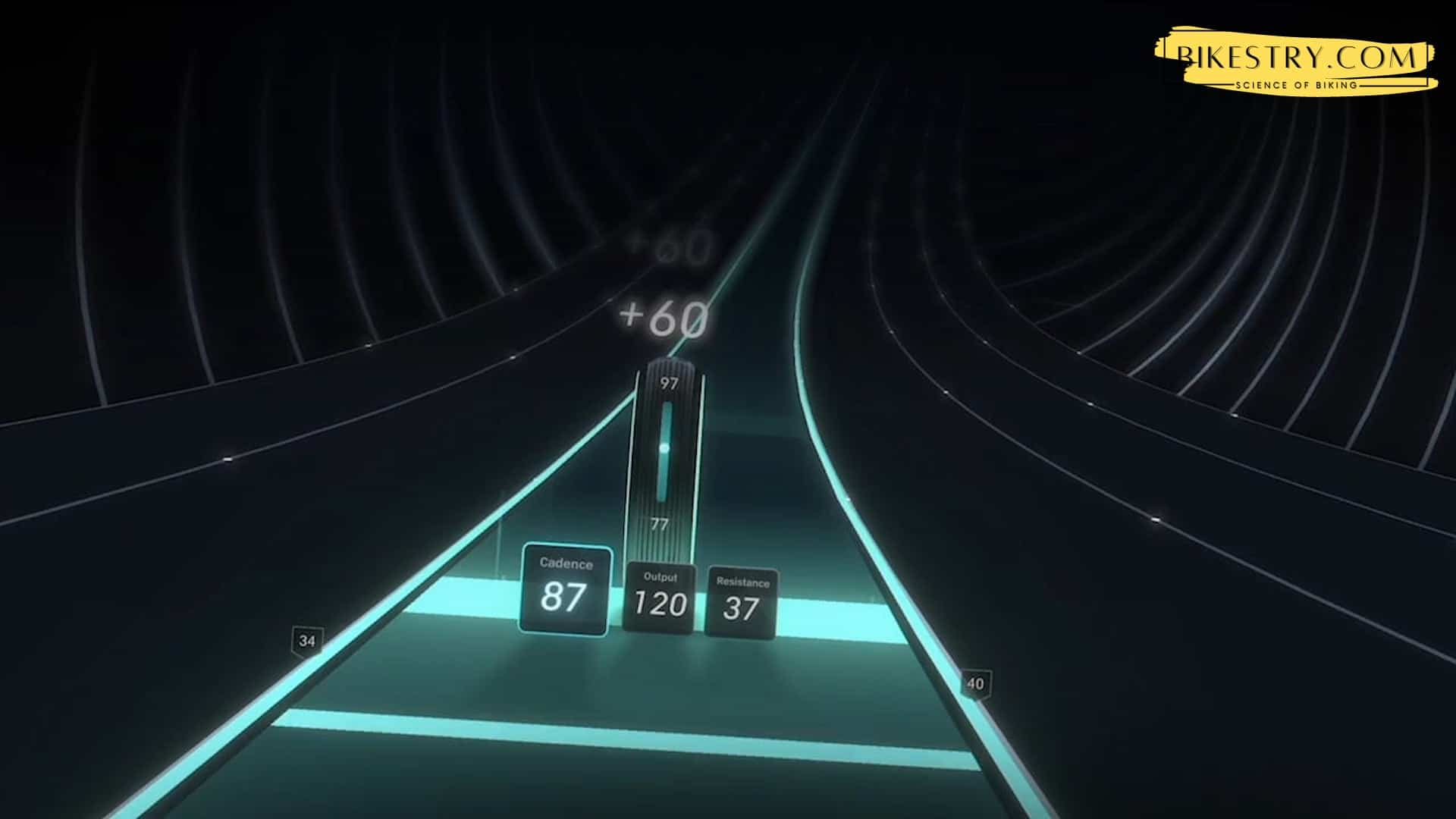Step Up Your Peloton Game: Mastering the Lane Break [Insiders' Guide]
Peloton has added a new feature to their bike and bike plus content, the Lanebreak Game. The game is the literal meaning of this exciting feature. However, it is much more. It is still a Peloton ride, but in a video-game context.
Peloton users were thrilled when the release announcement was made by Peloton on 17 February 2021. Peloton reports that they received positive feedback from users and were encouraged to add more features.
The Peloton Lanebreak is only available to all members of the Peloton bike, bike plus, and all-access members.
What are the pros and cons of the Lanebreak?
After several rides with the new fitness platform, I have written a Lanebreak review.
What is Peloton Lanebreak?
Peloton Lanebreak is a gaming-inspired exercise experience on Peloton. It’s available on the Peloton bikes and bike plus, and allows users to participate in a game. The concept is that riders control a wheel avatar and choose the track lane with the resistance knob. Each lane has a different resistance range, depending on the difficulty level. The classes are music-motivated and you will ride to the beat of the music.
You can view all the available Lanebreak workouts on the Lanebreak menu. Each workout is based on a particular music playlist. Most workouts last between 10 and 20 minutes. One session lasts 30 minutes.
These workouts are shorter than what I would prefer for a Peloton class, but the shorter length works well. This allows Lanebreak sessions to be used either before or after a regular peloton class. I think that this is the way many members will use them.
There are four levels of difficulty for each workout: Expert, Intermediate, Advanced and Advanced. All versions of these workouts are identical, except that the resistance ranges are higher as you progress in difficulty. It is great to have so many options, as it will allow everyone to experience this mode.
Once you have started the exercise, you will be able to earn points.
- You beat by staying in the right lane
- Streams which force you to maintain a certain cadence to earn points
- Breakers are basically spinups that require you to increase your cadence quickly to earn between 100-200% bonuses.
A stat screen shows you your workout results, along with where you rank on the leaderboard. It is odd that it only shows who is currently at the top of the leaderboard for the last seven days.
So far I’m enjoying each ride. It’s a great experience, but I don’t love it. It’s not my favorite, at least not yet.
Peloton Lanebreak Release
Peloton Lanebreak’s release is not surprising, as the company has been hinting at it for some time. It was first in rolling beta from mid-2021. Then Google spoke of facilitating gaming experiences for companies and Peloton’s name was included among them.
Lanebreak was made available on the bike and the bike plus on February 17, 2021. Peloton’s gaming experience seems to be a great start for a new riding experience and exercise experience.
How Do You Get Lanebreak on Peloton?
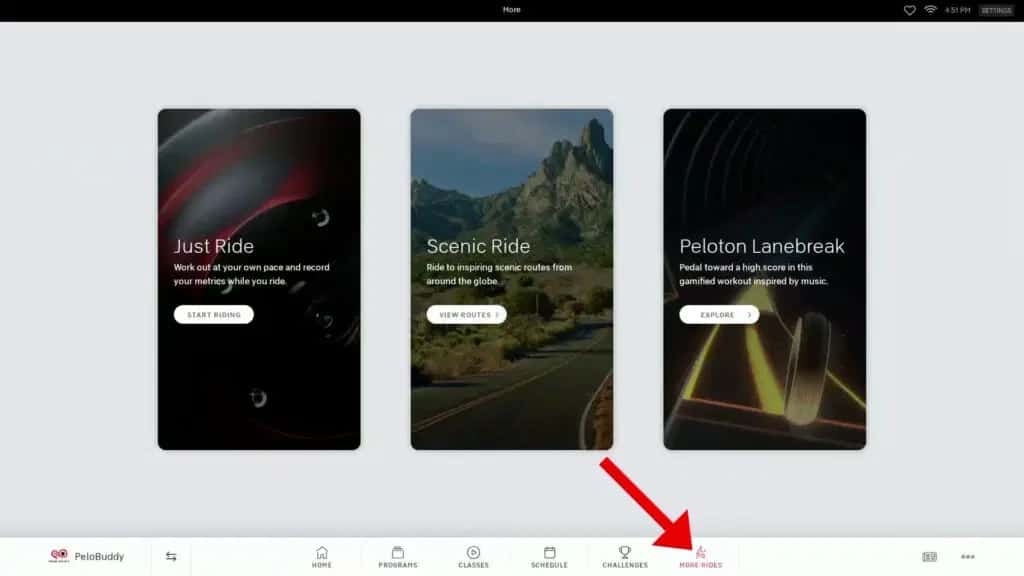
The Lanebreak is not available immediately when you are on the Peloton platform. It is not like the scheduled or on-demand classes. You will find the Just Ride feature as well as Scenic Rides in the More Rides section. You will now see the Lanebreak option in addition to the Scenic Rides and Just Ride.
You can also connect the Peloton Lanebreak to your heart rate monitor. It will be counted in output, on the Leaderboard, and in your Century Rides section.
Peloton immediately sends you to a mini-tutorial to teach you the basics of how you can earn points through the various objectives you’ll be seeing. You can try out each concept before you move on to the next. The introduction is quick and easy. It covers everything you need to get started and have fun.
How Peloton Lanebreak Works
Lanebreak comes in a variety of levels, including beginner, intermediate, and advanced. You can also choose from a variety playlists to match your class, with each level having a different playlist. The class is similar to the studio, outdoor live, and on-demand classes but they are all available on-demand. The only difference is that you will not follow the instructor but instead use the cues and goals to get the exercise flowing.
What you need to know about playing Peloton Lanebreak
You must decide what level of exercise you want. Because I don’t play games, I started with a beginner class. The classes are short and I was able to get the rhythm of the class by only taking the 10-minute ride options. The longest class is 30 minutes long, which is understandable as the avatar and lanes can be a little monotonous.
Second, pick the music playlist that motivates you. Peloton has a wide range of music choices and great taste for all classes. There are many music options, including Hip Hop, Pop, EDM and Rock. There are also individual playlists like the David Guetta or David Bowie mixes.
Lastly, you can start your game or fitness class by joining the class once the countdown starts at 3. The resistance knob will allow you to choose the lane that suits your needs.
Fourth, the game is built around goals. The first goal is to achieve Moments. As in a Peloton ride, moments increase your output with Streams, and it earns you points.
- The first factor you need to achieve is Beats. This can be achieved by increasing resistance. You will be able to change lanes for more difficult options if you have more resistance.
- There are also Streams, which are about keeping the rhythm within a certain cadence range. To earn points in Streams, you must be within the same cadence range for a given duration.
- There are also orange stretches that run along the lanes, which even non-gamers know can mean more points. The Lanebreak will allow you to increase your speed and bring your burst to its climax. Bonus points will be awarded based on how much resistance and cadence you add at this point. These bonus points can be found in the Breakers section of the game.
Finally, there is a separate Leaderboard for every track and a post-ride Leaderboard for how you rank against everyone who has taken the game level. Depending on your output performance, there will also be stars ranging from zero to three.
How Do You Play Lanebreak?
How do you play the Peloton Lanebreak successfully?
- Since Lanebreak is literally new to everyone, the classes have a demo you can take before the ride. Take the demo to learn the class dynamics.
- Once you are in the class, use the bike’s resistance knob to change lanes on the game. Ensure that you are gentle with the smooth resistance knob as a bit of increase or decrease will make an impact on the game.
- Hit Beats to earn points by increasing resistance, which you will note with the change in lanes.
- Select the Breakers to earn bonus points by hitting the resistance and cadence hard. It is my favourite option when I feel vibed with the Leaderboard position.
- Next, work on the Streams and earn points sustaining a specific cadence for a particular duration of time.
- Finally, Choose Your Lane and combine the Beats, Streams, and Breakers, and finish off your class feeling way better.
Peloton Lanebreak not loading: How to Fix It
If your Peloton Lanebreak isn’t loading, you can try the following:
- The strength of your WiFi connection. Peloton recommends that it be at least 10MBpS.
- Power down your Bike’s touchscreen by pressing and holding the power button. Skip to step 3 if unable to power down the touchscreen.
- Unplug the power cord from the back of the Bike, and the two cords from the back of the touchscreen.
- While the Bike is unplugged, press and hold the volume up and the power button at the same time for 30 seconds.
- Keep the Bike unplugged for at least 1 full minute.
- Plug the cords back in, and press and hold the power button until the screen illuminates.
After you have completed the above steps, you can reload the Lanebreak feature. If it doesn’t load, contact Peloton customer service for personalized guidance.
Peloton Lanebreak Heart rate monitor issues?
Is Peloton Lanebreak compatible with heart rate monitors? Yes. The Lanebreak works in the same way as other Peloton classes in heart rate monitor connection. Your output is vital in this class.
Lanebreak can be used if your heart rate monitor is not connected to Lanebreak
- Verify that the battery is fully charged and functioning.
- Restart the heart monitor and refresh the Bluetooth connectivity or Peloton heart monitor.
- To ensure the heart rate monitor is reading your metrics, you should adjust it according to the manual. To ensure a seamless connection to some heart rate monitors, you will need to wet the sensors.
- Make sure that the heart rate monitor does not have any other connections.
- If none of the above work, you might try connecting the monitor while you are taking a regular Peloton class. If the problem persists, you can troubleshoot your heart rate monitor. It should still connect to Lanebreak as long as it connects to any class on Peloton.
Benefits of Peloton Lanebreak Game
- Lanebreak offers a completely different experience on Peloton and breaks the monotony of instructor-led classes.
- It’s a great way for gamers and non-gamers alike to have fun while doing fitness training.
- It still adheres to one of Peloton’s goals, competitiveness.
- The gaming tracks are short to prevent boredom and subsequent output drops.
- Even when it seems too much, the Moment factors keep you on your toes. You will want to do something about the following factor.
- It counts as a Peloton Ride, so it is included on the Century Ride List and milestones.
- It is also evidence of Peloton’s commitment to creating new content.
Drawbacks of Peloton Lanebreak Game
- Even after thirty minutes of class, the lanes can be quite monotonous.
- The tracks all have the same lanes which can get repetitive after a while.
- It is currently only available for bike and bike plus users, but it is not yet available to treadmill and digital app users.
- You cannot access the Live Leaderboard benefits because the classes are available on-demand.
Frequently Asked Questions
Is Lanebreak help you with weight loss?
Yes. Lanebreak provides me with more output than regular Peloton classes within the same time period. This is likely due to the many output factors involved, which will keep you motivated until the end. This means that you will burn more calories and reach your weight loss goals.
Is Lanebreak the same as Peloton classes?
It’s not true. Lanebreak is a part of Peloton fitness. However, it is very different from other Peloton classes. Lanebreak is different from other Peloton classes in that it is led by instructors.
Does the Lanebreak Game Have Instructors?
It doesn’t. Lanebreak is about you, your bike, or bike plus screen, as well as the music interaction. The on-screen cues will allow you to factor in different cycling techniques. However, there will not be a physical instructor.
Do the Lanebreak rides count towards your Century goal?
The Lanebreak rides can count towards your Century goals. The rides can be used as a way to get in some steam after instructor-led classes, but also as an addition to your Century rides. The gaming platform can help you get your Century rides faster by adding new and exciting riding dimensions.
Are Peloton Lanebreak game classes long?
They are not. They range from warm-ups to regular cycling class, but they all last between ten and thirty minutes. They are efficient and you can take multiple classes depending on your level of excitement.
What is the Peloton Lanebreak Output?
Surprisingly, the output in the Lanebreak class seems to be higher than in a regular Peloton class. It could be the excitement, new motivating features or a combination of both. It is worth adding to your workout routine.
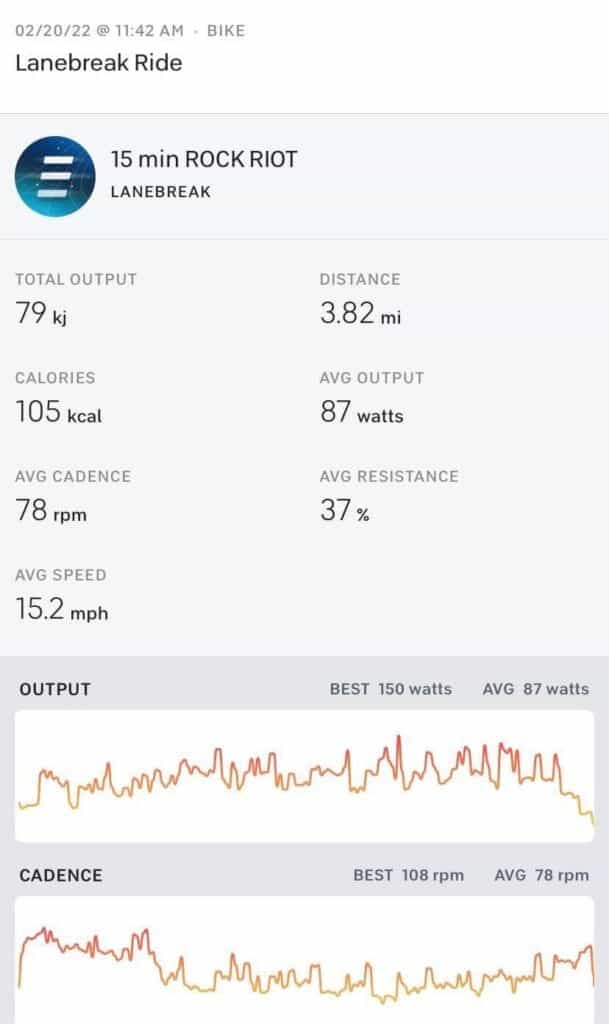
Will Lanebreak Save Peloton?
It is evident that Peloton has been facing challenges recently. The best thing about Peloton is that none of these challenges are related to or affect the content they deliver. The classes are still motivating, and there is new content every day.
To keep me engaged in something like this, I need to have a reason to return to these classes. I need to see a carrot in front of me to get motivated to improve my score.
Peloton’s Lanebreak currently lacks that carrot. They have all they need, but they still need to tweak it.
The Star System is the area most in need of improvement. Based on your score, Lanebreak can give you three stars for each ride. This is a great start, and it will motivate many members to return and complete each ride.
Two problems exist with the implementation of the star system. The first is that the score required to obtain the stars is way too low. You only need 20% to obtain the first star, half the score to get second and then 85% to get third. Most riders will receive three stars their first attempt, unless they are in an extreme situation beyond what they can handle.
The second is that you can get three stars on expert or beginner difficulty. It’s all recorded the same way. This eliminates the need to return to harder difficulty levels and make it three stars. Although it may sound stupid, I believe this would make more people return to these exercises on a harder difficulty.
Even if I didn’t earn stars, I would still like to do the same workouts to improve my skills. Lanebreak currently doesn’t allow for this.
You cannot improve your skill level by playing the game. The game limits how many points you can earn from each aspect. It would be great to have a higher skill ceiling. For example, if the multiplier increased the closer you were to the edge of a lanes, that would make it more difficult to earn points. A higher multiplier would be great for streamers who have the perfect cadence.
These things could help you feel that you are improving each time you attempt a ride. With a skill limit so low, there is little room for improvement. This makes it less fun to replay each ride.
Peloton’s latest video game mode is something I am conscious of. This isn’t because it’s bad, it’s because it’s a good start. It is difficult to not see the potential here, and it is very hard to ignore.
Although Lanebreak might not save Peloton from its current crisis, it shows how committed Peloton is to providing quality services to all of its clients, no matter what the situation.
Lanebreak won’t save Peloton. But it does ease the tension around the Peloton crisis and ensures that fans are never bored.
Is Peloton Lanebrake compatible with Apple Watch GymKit?
Peloton Lanebreak is not compatible with the Apple Watch Gymkit Integration. This feature allows you to ride plus. It will likely work with the Apple Watch in future, but it is not currently available.
The Peloton Bike+ has been advertised as compatible with the Apple Watch. However, they have not restricted the classes it can be used in the past. quietly removed the ability to use an Apple Watch in non-cycling classes last year. Bootcamp camps, which offer workouts on and off the bicycle, were also affected.
Lanebreak is not yet informed if the Apple Gym Kit integration might be available. But, considering the limitations last year and the release of the new Peloton Heart Rate Band, I wouldn’t let you get your hopes up.
If you’d like your Apple Watch to be connected to Peloton while trying the new mode, I recommend the Watch Link. Watch Link lets you connect your Apple Watch with almost any connected fitness device, such as the Peloton Bike or Peloton Tread.
Final Thoughts
So, Peloton Lanebreak game? Finally, Peloton has a feature that is likely the first of its kind: a game in a connected health app. This game allows you to have both gaming and fitness at the same time, making Lanebreak even more popular. It is a great innovation for Peloton, even among the critics.
It is easy to learn Lanebreak and you don’t need to be a gamer to enjoy this fitness option.
Overall, Lanebreak is a great experience. I look forward to completing every ride before moving on. I hope they keep improving the mode and adding new classes often. If they do, that will give everyone another reason to hop on their Peloton bikes.