Everything You Need to Know About Peloton's Strive Score [Ultimate Guide]
Peloton introduced a new feature at the Peloton Homecoming in May 2021. It was called Peloton Strive Score. It adds a new dimension to Peloton and not the obvious competitive nature. It is true that it is competitive, but it is against you.
Peloton strive score allows you to compete with yourself in all your workouts on Peloton. Orangetheory has the same type. You can actually get an entire Orangetheory experience on Peloton by including strive scores in your treads or bike Bootcamps. The workout output is determined by your heart rate.
What is the Peloton Strive score?
This is the meaning of the Peloton Strive score, according to the company.
Strive Score is a non-competitive personal metric that measures your intensity during a workout. To track your progress in any workout, Strive Score tracks how long you spend in each Heart Rate Zone.
This is a way for you to easily compare your workouts across different devices, even those that do not have power-based output, such as strength, HIIT and boot camp classes.
Peloton defines Strive Score as a measure of:
To track how hard you are working, you can use the “how long you spend in each zone” feature to determine how much time you spent on each exercise. This will allow you to easily compare your performance across different workouts, even those that don’t have power-based output from a connected device like strength hit or bootcamp classes.
How does Peloton Strive Score Work?
Strive Score measures how hard you work every time you do a Peloton workout. It tracks the time you spend in each heart rate zone during every workout, even those that are not in power zones like strength, Bootcamp, and HIIT.
Simply get a compatible Peloton heart rate monitor. A compatible Bluetooth or Ant heart rate monitor will work well with your Peloton tread, bike, or other device. App users can purchase a compatible heart rate monitor. Bluetooth heart rate monitors are sufficient in most cases.
The score begins at 0 and increases throughout the workout. It is determined by how long you spend in each zone. These zones are based on your age. However, you can change the settings in your profile to get a more precise max heart rate.
Here is a breakdown of the Strive Score using heart rate zone:
- Zone 1 - up to 65% Max Heart Rate = 1x
- Zone 265%-75% Max Heart Rate = 2x
- Zone 375%-85% Max Heart Rate = 4x
- Zone 4 85%-95% Max Heart Rate = 8.x
- Zone 595%+ Max Heart Rate = 8.
As you can see Zone 5 has the same multiplier than Zone 4. Peloton isn’t trying to kill anyone, so they encourage people to keep their heart rates low for too long.
Although I like the Strive Score, and it does help me measure my effort, I also appreciate its limitations.
It’s more useful to use it as a weekly or monthly metric than something you can look at for each class. It’s not the goal to achieve higher Strive Scores in each class. It is actually a sign of better fitness if your average Strive score drops over time.
You’ll be more efficient and require less oxygen to produce higher outputs. This is physiologically possible. Although you can push your heart rate higher, it will be more difficult to do so for as long as you did when you were younger.
Peloton’s primary measure of strength training is also something that I find a bit disappointing. Your heart rate is not a good indicator of how well you performed during strength training. Focusing on Strive Score can lead to unhealthy behaviors, such as taking less sleep, that could actually detract from the purpose and result of strength training.
Peloton uses an outdated formula called “220 minus your Age” to calculate your maximum heart rate. This formula, which is more than 50 years old, does not have any scientific backing. Although groups such as the CDC , American Heart Association And Mayo Clinic Continue to promote it. No legitimate scientific data was used in creating or supporting it. YouTube
If you need more precise heart rate zones for your Peloton Strive Score calculation, it is best to use an updated formula. Instead of using the “220 minus age” formula, Peloton uses instead, you can use either the Tanaka equation or the Fairburn equation.
Tanaka formula
- 208 - (0,7 x age).
Fairburn Forumula
- Women: 201 - (0.63x age)
- Men: 208 - (0.8% age)
These formulas can be incorrect as max heart rate can vary significantly from one person to the next. These formulas may be inaccurate for as high as 24 beats per hour for as little as 5-10% of the population.
Great heart rate monitors for peloton:
It is best to test your MHR and find out what it is. There are many ways to do this, but I will share my favorite. If you have any heart problems, it is a good idea to consult your doctor before performing a max heart rate test.
First, decide whether you want to measure your maximum heart rate while running or on the Peloton bike. Your max heart rate on the bike will be slightly lower than your maximum. This is due to a number of factors, but mainly because you pedal less and have less heart displacement. If you do more running, strength training, or boot camp Peloton Classes, you might want to test your MHR during a run. If you spend more time on the bicycle, you can test your maximum heart rate on the pedals. This will give you a better Peloton Strive Score.
You should feel ready to go after a warm-up lasting between 10 and 15 minutes. If you are testing on a Peloton Bike, you can use a Power Zone FTP warm-up. You will need to do multiple sets of max heart rate testing. Each set will take 2 minutes with 30 seconds of rest in between.
- For the first two minutes, you should be able to maintain a steady pace for 20 minutes. You can then hold a 4th zone pace if you are familiar with your power zones. After a 30-second recovery period, increase the resistance to ensure that your power output is at least 10-15%. After a 30-second recovery, increase resistance. Keep going until your heart rate slows down or you are unable to maintain the pace.
- It’s the same for running. However, I recommend you choose a steep hill to run on. This will make it easier to determine your max heart rate. After your recovery, you can then walk back up the hill.
You can run the same test several times over several weeks or months if you wish to be more precise. Your max heart rate may change daily depending on your stress levels, previous exercise, and sleep.
After you have created your updated, more precise MHR, you will be able to go into your Peloton profile settings and make any necessary changes. Then, your heart rate zones and future Peloton Strive Scores are automatically adjusted.
Heart Rate Zone Training vs. Power Zone Training
Heart zone training classes are not based on output. Instead, Power Zone Training is based upon your heart rate at different points during the class. Most of them have been purge at this point, except for Jennifer Jacobs and Steven Little. Christine’s HRZ classes, as I mentioned, are still available.
If you click on cycling and then filter by type of class, you will see “heartrate zone” as an option. You’ll be able to access the remaining 38 heart rate zone cycling classes with her if you choose that.
This is a review about Peloton Power Zone Training.
What are my heart rate zones?
FYI, there’s five heart rate zones. When you use a Bluetooth-enabled compatible heart rate monitor, these zones will appear on your screen’s upper left side. This is my review of the best Peloton heart rate monitor.
These heart rate zones are the basis of the Strive Score. A box appeared in my Strive Score re-enabled recently. It stated that your score would be multiples of the zones at which you reached during class. This is illustrated in the image below.
FYI: To have Strive Score, you must wear a compatible heart monitor. This is the link to my favorite Scosche heart rate monitor.
How to set up Strive Score for Peloton hardware?
To enable Strive Score on Peloton you will need to go to your settings and opt in. These are the steps you need to follow when riding a bike. The steps on the Tread would look very similar, I think.
- Go to Settings
- Choose your preferences
- Scroll down to Display Strive and Feature to Track under preferences
- Click the button to toggle our off
- Choose who can see your Strive score at class.
How to Get a Strive Score on the Peloton Website?
It was not obvious that the Peloton Strive score could be enabled on any other than the bike. It turns out you can do it via the Peloton website. These are the steps.
- Log into Onepeloton.com
- Look for the three dots in the top left corner of the page. They are next to your profile pic, and your Leaderboard name.
- Click on the three dots and then select Preferences.
- You can toggle to Settings.
- Scroll down to the bottom and you will see Features: Strive Score.
- If you wish to enable this feature, check the box next “Track and display Strive score on compatible platforms”. If you don’t want your Peloton Strive score displayed, you can uncheck it.
- Once you have checked the box, another box will appear saying “Hide my Strive Scores and heart rate zones from other students in the class.”
- It’s best to leave it unchecked to keep your Strive score private.
- Click “Save Changes.”
How to set up the Strive Score in Peloton App?
To enable or disable your Strive Score, you’ll need to follow the same steps on the Peloton App as on the Peloton Website.
- Open the Peloton app on your smartphone or tablet
- Look across the bottom for More. It will be found with three lines. Tap that.
- Choose your preferences
- Scroll down to the bottom and you will see Features: Strive Score.
- If you wish to enable this feature, toggle on the button beside “Track and display Strive score on compatible platforms”. If you don’t want your Peloton Strive score displayed, toggle the button off.
- Once you have toggled it on, there is one more step: you can choose who can view your Strive Score. You have two options: “Everyone” and “Just Me”.
Peloton Strive Score Vs. the Leaderboard
It is obvious that the new feature is almost identical to the Leaderboard. The Leaderboard is impressive. People love Peloton. Unfortunately, not everyone is interested in the feature.
One thing is certain: everyone wants to improve their fitness on Peloton. If you don’t feel like the Leaderboard is right for you, the Strive Score might be the right choice. You can still push yourself but not compare yourself to others.
You might have a condition that makes it difficult to compete with others, such a recovering injury, or another health condition. The Strive Score allows for you to work within the limits of what your heart can handle.
Frequently Asked Questions
What does a Peloton Strive score mean?
This is a non-competitive metric, which I must admit to some BS. It is displayed on the Leaderboard when Strive Scores are enabled by other riders or members of your class.
If you are trying to beat someone in a different heartbeat zone based on their Strive Score border, you might be pushing yourself more than you should. Many people are curious about what a good Strive score is. It doesn’t really matter.
Is Strive Score an alternative to heart rate zone training?
Strive Score was introduced by Peloton as a replacement to heart rate zone training. This was a class that Peloton offered more often before some instructors left the Peloton family.
What instructors am I referring to? Two specifically. These are Steven Little and Jennifer Jacobs, former instructors at Peloton.
How to find heart rate zone classes?
Christine D’Ercole, the current instructor, used to teach many heart zone training classes. Christine is a great instructor.
You’ll find other HRZ classes if you search the Peloton app for HRZ classes. These include HRZ runs as well as bootcamp classes.
All these HRZ classes date back to 2019. These HRZ classes date back to 2019.
These are some tips for searching on Peloton.
Is Peloton Strive Score Available on the Digital App?
It is. Peloton strive score can be accessed by both digital app users and equipment users on Peloton. Everyone has the chance to escape the competition whenever they need it. Peloton is a great way to spend your time.
How to Use Peloton Strive Score
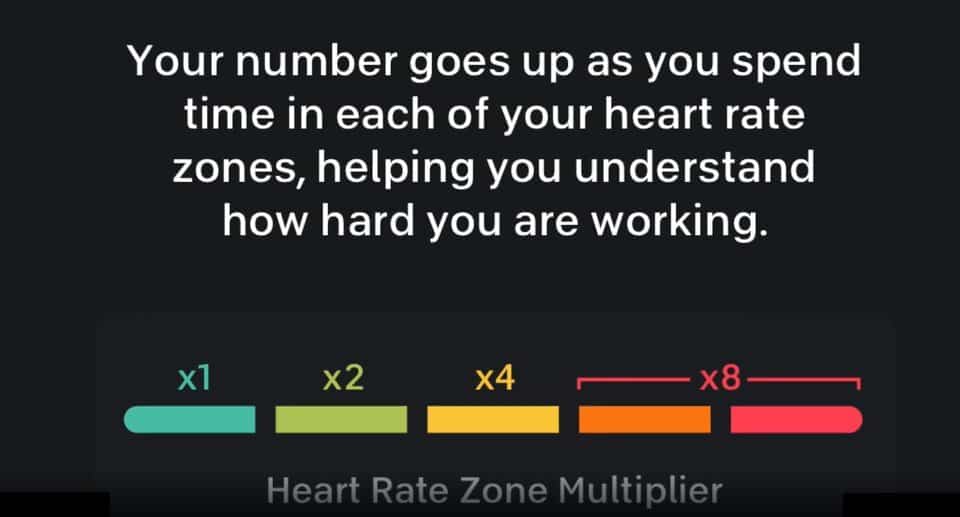
Connect your heart rate monitor to the Peloton touchscreen app or touchscreen. Once the connection is established, the Strive Score will start showing at 0 scores. You haven’t figured it out yet.
When you begin working out, your heart rate and strive scores will increase. It will take a different hue for each power zone, which can help you stay motivated. Peloton has power zones. These indicate how hard you work versus what your heart can handle. Please see our detailed guide to power zones. This guide will give you an overview of how to set your own heart rate zones.
Peloton, on the other hand has a maximum heart beat set for you even if you don’t have the Power Zones. The approximate maximum heart rate is calculated using your age. You can either use the default heart rate displayed on your profile or adjust it to match what you are capable of. You can also adjust the maximum heart rate as often as you feel it is appropriate.
The FTP Test is not required if you haven’t done so and don’t plan to. You can also adjust it to your liking.
The heart rate will track your progress, no matter if you are doing strength training, Bootcamp, or cycling. Your Strive Score will increase from zero to higher levels depending on how hard you exercise.
Surprisingly your Strive Score shows up on the Leaderboard. You can filter the Leaderboard to see what your friends are doing with their Strive Scores. You don’t want others to invade your privacy? In this case, go into the settings and check the Strive Scores box to opt-out from your Leaderboard metrics. This will ensure that no one can see what you are doing.
Final thoughts
As I said, I don’t like the Peloton Strive score. It is a useless metric, to be honest. You may have noticed it while exercising and had some questions. To answer your questions, I created this article. Please let me know if I have missed something on this subject.
Peloton Strive Scores? This is the best way to ride in your own world on Peloton. No Leaderboard to pressure you, just you and your heart rate. However, this does not mean that you will work out less. With the heart rate zones in place, of course, you will want to hit the highest or at least 80% of your maximum heart rate workout.

